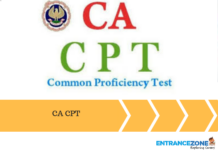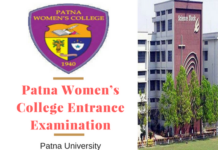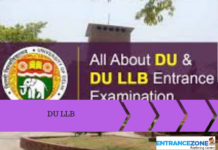It’s time to download your JEE Mains Admit Card for the upcoming January 28, 29 and 30th exams. Get it here with this simple guide! It’s time to download your JEE Mains Admit Card for the upcoming January 28, 29 and 30th exams. Get your card here with this step-by-step guide and be prepared to take on the exam!
Admission Open 2023
- Top University & Colleges Official Links, Application & Scholarship Forms.
National Testing Agency, NTA has released JEE Mains Admit Card 2023 for January 28, 29 and 30, 2023. Candidates who will appear for e Joint Entrance Examination (Main) – 2023 Session 1 examination on the said dates can download the admit card through the official site of NTA at nta.ac.in.
Visit the official JEE Mains website.
Contains
Before you can download your admit card, you will first need to visit the official JEE Mains website. On the homepage, click on “Admit Card” located in the top right of the page. Once you click there, you will be directed to a new page where you must enter your credentials such as name and date of birth before selecting “Proceed”. If provided correct information, your admit card should be successfully downloaded.
Subscribe to Get Updated Information about Download JEE Mains Admit Card for January 28, 29 and 30th Exam Here - Admissions
Find and click on the section to download your admit card.
After entering your accurate credentials, you will need to locate and click on the section labeled “Download Admit Card”. Doing this will direct you to a new page with a prompt asking for consent – make sure to check the box next to agree with the terms and conditions in order to access your admit card. Once done, click “Proceed” and you should have access to your JEE Mains January 28, 29 and 30th exams admit card.
- Visit the official site of NTA JEE at jeemain.nta.nic.in.
- Click on JEE Mains Admit Card 2023 link available on the home page.
- Enter the login details and click on submit.
- Your admit card will be displayed on the screen.
- Check the admit card and download the page.
- Keep a hard copy of the same for further need.
Enter your details, such as your application number and date of birth, to log in.
Once your log in is successfully completed, you will be asked to verify details. Make sure to check that all of the information matches what’s in your application form or documents that have been used to fill in the registration form. You can then proceed with downloading your admit card. In some cases, an Aadhaar ID may also be required for identification, so it’s important to make sure you have it ready.
Download and save a copy of your JEE Mains Admit Card PDF once it appears on your screen.
Once you have verified all your details and clicked the “Download” button, your admit card PDF should appear on your screen. It is a good idea to save a copy of this PDF file to make it easier for you to locate it quickly if needed. Ensure that you print out the document and carry it with you during the exam, as it will be required to gain entry into the examination hall.
Print a copy of the admit card or keep a screenshot on hand for future reference.
It is also recommended that you keep a printed copy of your JEE Mains Admit Card and take it with you to the examination hall. Additionally, if possible, take a screenshot of your admit card PDF for future reference. This will be useful for verifying test date, timing, and details about the examination center should the need ever arise.